Client-Server Optimization¶
Gurobi Remote Services allow you to offload optimization computations from one or more client programs onto a cluster of servers. We provide a number of different configuration options. In the most basic configuration, a single Compute Server can accept jobs from multiple clients:
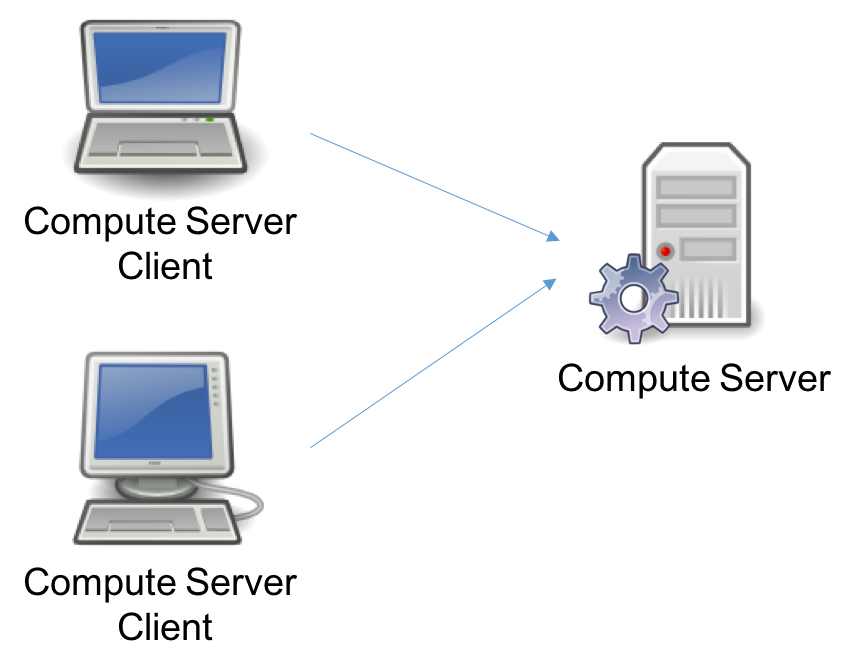
More sophisticated configurations are also possible. For example, you can have a Cluster Manager that manages access to multiple Compute Server nodes:
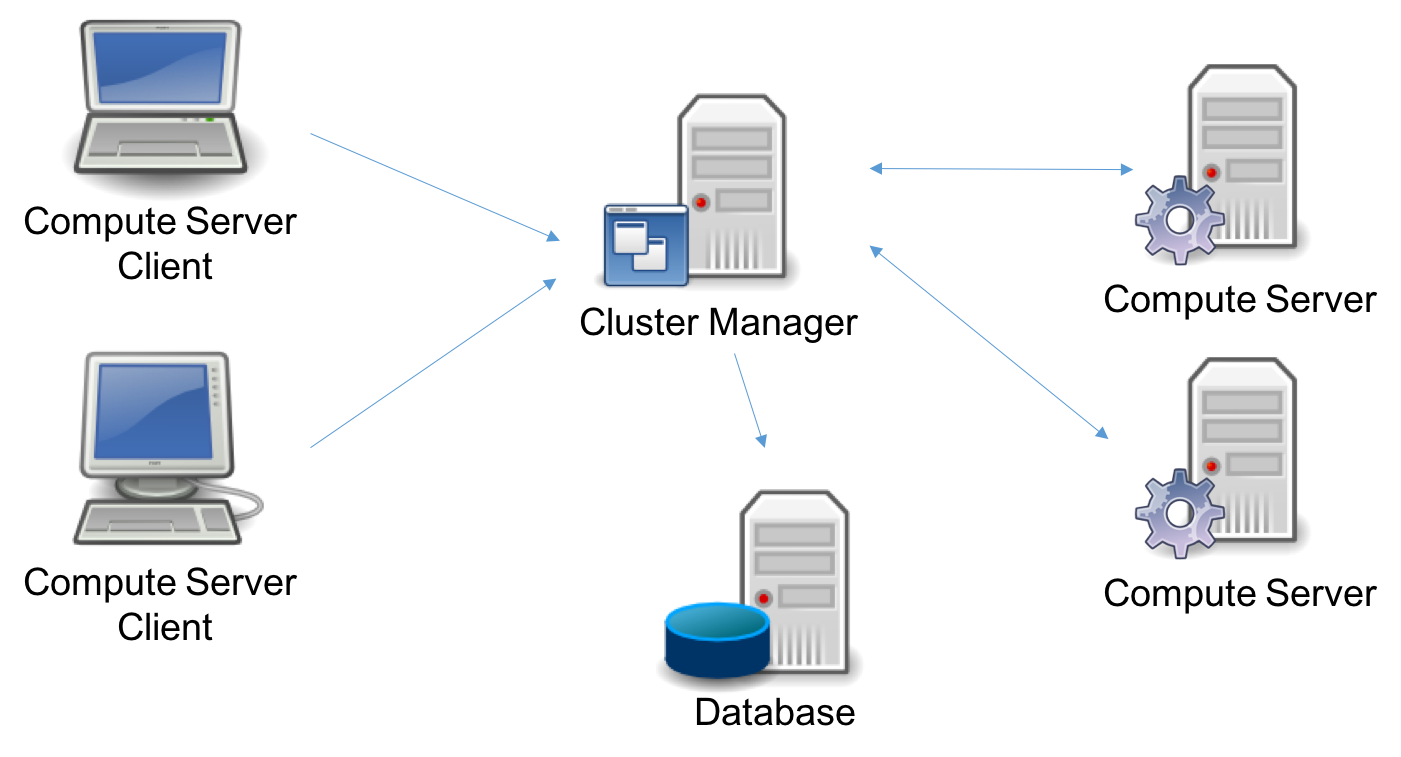
The different configuration options are discussed in a later section.
Client programs offload computation using the standard Gurobi language APIs. In most cases, users can write their programs without considering where they will run, and can decide at runtime whether to run them locally or on a Compute Server cluster.
Jobs submitted to a Compute Server cluster are queued and load-balanced. Jobs can be submitted to run either interactively or non-interactively. You can run your optimization jobs on a single Compute Server node, or you can choose a distributed algorithm to use multiple nodes in your cluster to work on a single problem.
Client API¶
When considering a program that uses Gurobi Remote Services, you can think of the optimization as being split into two parts: the client(s) and the Compute Server. A client program builds an optimization model using any of the standard Gurobi interfaces (C, C++, Java, .NET, Python, MATLAB, R). This happens in the left box of this figure:
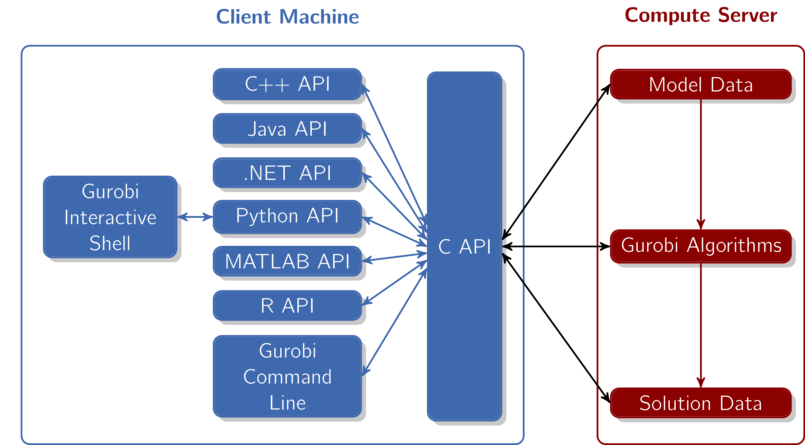
All of our APIs sit on top of our C API. The C API is in charge of building the internal model data structures, invoking the Gurobi algorithms, retrieving solution information, etc. When running Gurobi on a single machine, the C API would build the necessary data structures in local memory. In a Compute Server environment, the C layer transparently ships the data off to the Compute Server. The Gurobi algorithms take the data stored in these data structures as input and produce solution data as output.
While the Gurobi Compute Server is meant to be transparent to both developers and users, there are a few aspects of Compute Server usage that you do need to be aware of. These include performance considerations, APIs for configuring client programs, and a few features that are not supported for Compute Server applications. These topics will be discussed later in this document.
Queuing and Load Balancing¶
Gurobi Remote Services support queuing and load balancing. You can set a limit on the number of simultaneous jobs each Compute Server will run. When this limit has been reached, subsequent jobs will be queued. If you have multiple Compute Server nodes configured in a cluster, the current job load is automatically balanced among the available servers.
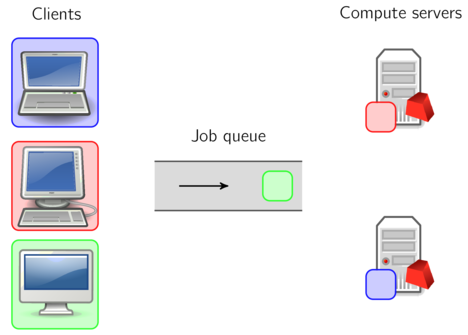
By default, the Gurobi job queue is serviced in a First-In, First-Out (FIFO) fashion. However, jobs can be given different priorities. Jobs with higher priorities are then selected from the queue before jobs with lower priorities.
Cluster Manager¶
The optional Gurobi Cluster Manager adds a number of additional features. It improves security by managing user accounts, thus requiring each user or application to be authenticated. It also keeps a record of past optimization jobs, which allows you to retrieve logs and metadata. It also provides a complete Web User Interface:
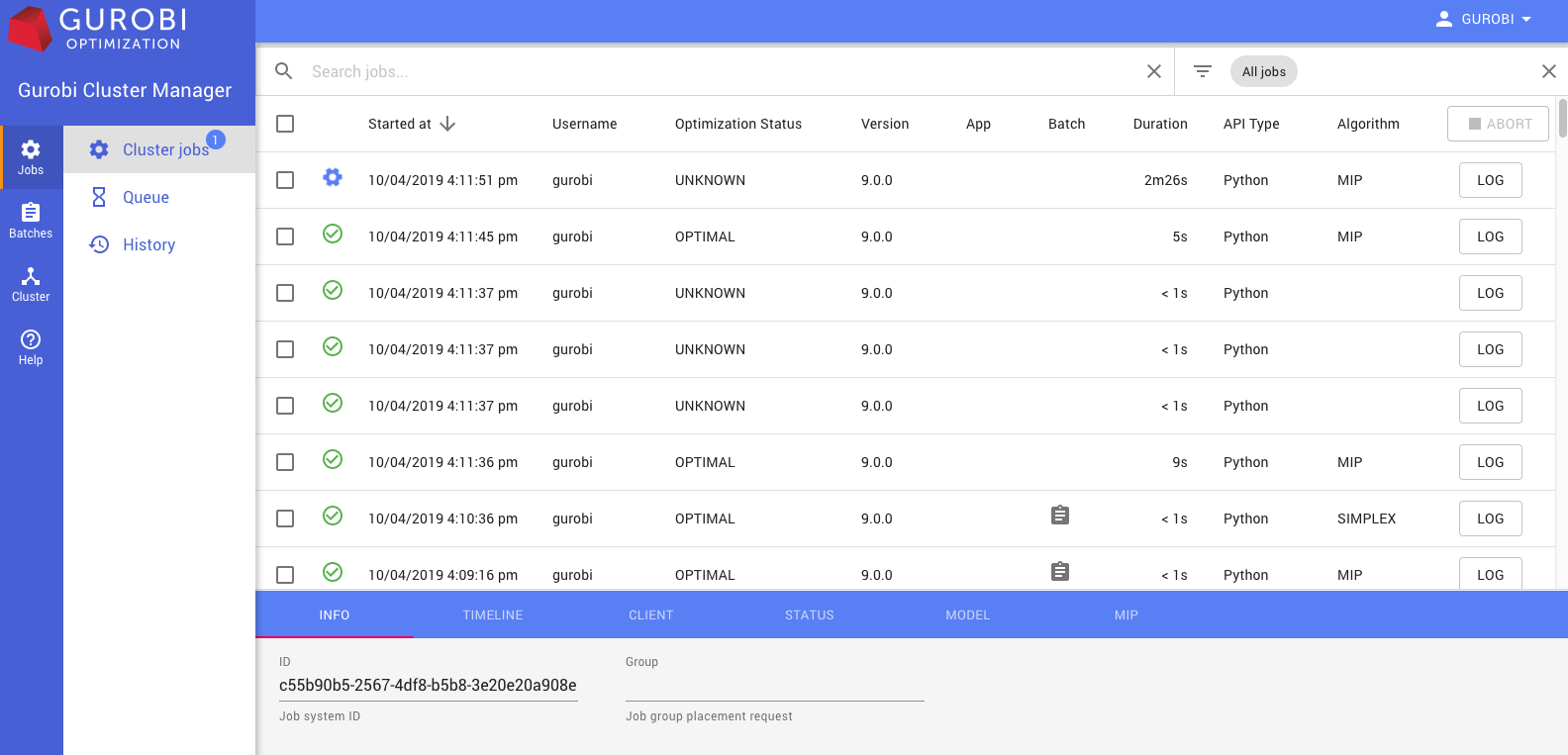
This interface allows you to monitor cluster nodes and active optimization jobs, and also to retrieve logs and other information for both active and previously-completed jobs.
Finally, the Cluster Manager enables batch optimization. It receives and stages input data, and stores solutions for later retrieval.
Further information about the Cluster Manager will be presented in a later section.
Interactive and Non-Interactive Optimization¶
The standard approach to using a Compute Server is in an interactive fashion, where the client stays connected to the server until the job completes. The alternative is for the client to submit a batch to the server and then immediately disconnect. The client can come back later to query the status of the job and retrieve the solution when the batch is complete.
As we just noted, batch optimization requires a Cluster Manager. The Cluster Manager takes responsibility for storing the optimization model to be solved, submitting a job to the Compute Server cluster, and retrieving and storing the results of that job when it finishes (including the optimization status, the optimization log, the solution, any errors encountered, etc.).
Additional information on batch optimization can be found in a later section.
Distributed Algorithms¶
Gurobi Optimizer implements a number of distributed algorithms that allow you to use multiple machines to solve a problem faster. Available distributed algorithms are:
A distributed MIP solver, which allows you to divide the work of solving a single MIP model among multiple machines. A manager machine passes problem data to a set of worker machines to coordinate the overall solution process.
A distributed concurrent solver, which allows you to use multiple machines to solve an LP or MIP model. Unlike the distributed MIP solver, the concurrent solver doesn’t divide the work among machines. Instead, each machine uses a different strategy to solve the same problem, with the hope that one strategy will be particularly effective and will finish much earlier than the others. For some problems, this concurrent approach can be more effective than attempting to divide up the work.
Distributed parameter tuning, which automatically searches for parameter settings that improve performance on your optimization model (or set of models). Tuning solves your model(s) with a variety of parameter settings, measuring the performance obtained by each set, and then uses the results to identify the settings that produce the best overall performance. The distributed version of tuning performs these trials on multiple machines, which makes the overall tuning process run much faster.
These distributed algorithms are designed to be nearly transparent to the user. The user simply modifies a few parameters, and the work of distributing the computation among multiple machines is handled behind the scenes by the Gurobi library.
Additional information about distributed algorithms can be found in a later section.